Finalizing and preserving the family tree
Once you have developed your family tree to the extent that you have identified and confirmed connections to several generations of ancestors you will want to find a way to preserve your research. the problem with depending on online sources to do this is that you will need to continue paying for a subscription to the site to maintain access to the information and its always possible that the information could be compromised if something happens to the company who runs the site. with this in mind you may want to invest in an off line family tree builder or utilize a spread sheet to keep your hard work safe.
Utilizing Desktop Family Tree Programs
Online trees can be invaluable when investigating DNA matches- attaching a family tree to DNA results helps you make connections with cousin matches, confirm shared ancestors, and discover new records.
However, there are some major downsides to maintaining your family information on the internet. First, while the World Wide Web is a modern miracle that gives you the world at your fingertips- you need an internet connection in order to access it. That can sometimes be tricky in certain types of repositories- for example, an old historic museum or library. Remember, not everyone provides Wi-Fi access, and even if they do, the connection can be spotty.
Believe it or not, you do not own your online tree or the data contained within it- the company hosting the website does. Although the user is allowed control of the trees they create- the ability to restrict access, edit and delete trees, for example- the data contained within ultimately belongs to that company. When you “save” a record to your tree, you are not really saving a copy of that record- you are simply linking that record to a “fact” on your tree.
If you stop subscribing to a website and you have not downloaded a copy of your tree’s records to your computer or hard drive, you will no longer have access to them.
Also, many of the records available online were digitized in partnership with local and national archives, who retain ownership of the original material. If the online company’s agreement with these archives someday changes, those records may no longer be available for users to view. Or, if the website where your tree is held decides to restrict your access, gets hacked or crashes, or the company simply goes out of business, your family tree is gone.
Here is a breakdown of the major features of the most popular desktop family tree programs, but it does not go into all of the capabilities each program may offer. There are some very basic features that are shared by all of these tree programs – such as the ability to import/export a GEDCOM file or to attach photos/records/notes to an individual’s profile in your tree – that are not included in the reviews. Please visit the site for each individual family tree program for complete details on features and capabilities.
MyHeritage’s Family Tree Builder
MyHeritage offers a free download of the Family Tree Builder which is used by millions of people worldwide, Family Tree Builder helps you research your family history, build your family tree and add photos, historical records and more.
Here’s what you need to know about MyHeritage’s Family Tree Builder:
- Cost: Free, access to other public trees and most records requires a paid subscription
- The only option with an online version, mobile app and downloadable software (for Windows and Mac)
- Can be made completely private
- Syncs with DNA research from MyHeritage DNA database
- Downloadable software syncs with MyHeritage’s online tree and mobile app
- Software and online tree only offer vertical family view, horizontal pedigree view is planned for the future
- Allows for Integrated search with MyHeritage databases (requires subscription)
- Receives hints (known as discoveries) from MyHeritage’s database of records and family trees (requires subscription)
- Includes a variety of printable and customizable charts, reports, and family books
- Share and collaborate with others on a private family site, included free
- Online help and support center
View of Family Tree Builder Free Downloadable Software
View of Online Family Tree from MyHeritage
Upsides
This free offering from MyHeritage comes with a variety of features great for any family historian. For starters, it includes a private family site that allows you to share your research with family. Then there’s the ability to conveniently sync between your online and offline trees, as well as a handy mobile app that lets you update your tree virtually anywhere. The consistency checking feature, which scans your tree for inconsistencies or mistakes in your data and lets you know so you can fix them is one of their best features. It also syncs with their advanced DNA research center.
Downsides
The main drawback of this tree builder is the need for a yearly data subscription in order to take advantage of MyHeritage’s integrated search – and while you will receive their hints for free, you’ll need that same data subscription to view the actual records being suggested (this setup is not unique to MyHeritage – Ancestry, for example, follows the same model).
The same kind of restrictions apply to the free family site, which will require a separate subscription to access features like their online tree consistency checker or to facilitate a larger family tree.
Conclusion
There’s a lot to love about Family Tree Builder from MyHeritage. With strong privacy capabilities, fairly attractive layouts and easy syncing and sharing, the free features (of the online, desktop and mobile versions) will provide you with a solid foundation on which to grow your tree.
However, you will need to look into their yearly data subscription in order to take full advantage of this particular program and of MyHeritage’s extensive record collections – be sure to take this into consideration if you’re looking for a totally free tree building experience. It can be frustrating to receive record suggestions that you cannot access. Still, many people do happily use their trees without a subscription,
RootsMagic 8
This family tree building program has been a favorite of genealogists for years and there’s a good reason for it. When it comes to downloadable tree creators, RootsMagic 8 has some exciting features that you won’t find anywhere else. Because RootsMagic 8 now syncs with your Ancestry tree this program is a good alternative to Family Tree Maker for those who are not happy with the current offering.
Here’s what you need to know about RootsMagic 8:
- Cost: $39.95
- Downloadable software (for Windows and Mac), mobile app with limited functionality
- Syncs with FamilySearch and Ancestry.com online trees (some elements require full, paid version)
- Can be made completely private
- No DNA integration
- Search nearly any internet database directly from program
- Recieve hints from FamilySearch, MyHeritage, Ancestry and more
- Horizontal pedigree view, family view is also horizontal
- Includes over 100 printable charts, reports, lists, and family books
- Share and collaborate through personal website
- Built-in help system, extensive online support center
View of Rootsmagic Family View
Upsides
When it comes to the high points of RootsMagic, there are almost too many to name. Whether it’s the excellent integration of popular databases, the ability to sync with Ancestry’s online trees (a huge bonus for many), the large variety of printables and maps, the easy to publish personal website or the dozens of other little things that make this program so comprehensive – there’s a lot to take advantage of here.
Downsides
Besides the cost, the biggest thing you’ll want to consider is RootsMagic’s very basic visual appearance. It’s not very modern and the small text can be hard on the eyes. Unlike many other programs, this tree program’s bland look may leave some feeling as if it’s a bit outdated (although it certainly isn’t). And, of course, as with any desktop software, users must have a device running on Windows (or Mac) to use RootsMagic 8 – a major drawback if you primarily use a tablet or Chromebook to do your genealogy research.
They do offer a mobile app but it is read-only so there is no editing your tree, and the Android version is known to not work properly on many devices. It also does not sync with your offline tree, showing changes in real-time. Rather, you will need to upload a file from your offline tree to view it on mobile each time you make a change. For this reason, you will only be able to do research on your computer unless you choose to sync with an online tree from another source.
Conclusion
If you’re in the market for a downloadable family tree program with a ton to offer at a reasonable price, and you don’t mind a pretty basic design, RootsMagic is a great choice. Don’t want to shell out any cash? Consider trying out a basic version of the software (RootsMagic Essentials) completely free. You will still get many of the core elements that make this tree builder so desirable. All in all, with RootsMagic 8, expect a feature-rich package no matter your budget.
Family Tree Maker 2019![FTM 2017 - 6 Best Family Tree Software Programs]()
This well-known genealogy software has been used by family historians for decades. Previously owned and supported by Ancestry, Family Tree Maker was acquired by Software MacKiev (maker of the Mac version)when Ancestry stopped supporting it. Since then, the road to a new version has been long and winding – but in 2017 MacKiev followed through on their promise (after months of careful testing) and released FTM 2017. Then, later, FTM 2019.
FTM 2019 builds on its former incarnations by refreshing existing tools and debuting some new ones – including a new Ancestry tree syncing feature.
Here’s what you need to know about Family Tree Maker 2019:
- Cost: starts at $79.95, some discounts may be available for those who are upgrading from some previous versions
- Available as downloadable software (for Windows and Mac)
- Can be made completely private
- Does not directly integrate with DNA research
- Syncs with your Ancestry online tree
- Integrated search with Ancestry and FamilySearch databases
- Receive hints from both Ancestry and FamilySearch
- Includes a wide variety of advanced printable charts, reports, and interactive maps
- Onscreen help system and online support center
Family Tree Maker Pedigree View
Family Tree Maker Family View
Upsides
Overall, Family Tree Maker 2019 is an easy-to-use and comprehensive tree building software. It goes beyond the basics with many extra features like a built-in, lightweight photo editor, a helpful color-coding tool and themed backgrounds for printing. This newest version of FTM also features “FamilySync,” a technology that allows users to easily sync up to three copies of FTM (from three different computers) to one Ancestry online tree.
Downsides
Even with all of its bells and whistles, FTM 2019 is a bit on the pricey side at just under $80. Also, as with any software program, your device must meet certain system requirements (in this case you’ll need at least Windows 7 or X 10.9 for Mac) and, unlike online tree programs, FTM cannot be used with common devices like a Chromebook or a tablet. As with RootsMagic, you will only be able to do research on your computer unless you choose to sync with an online tree from another source.
Conclusion
Family Tree Maker 2019 is an all-around great choice if you’re looking for a downloadable tree building program that gives you good integration and plenty of extra features. However, you may want to look elsewhere if you’d like to create a family tree on a tight budget.
And remember, you don’t have to choose just one option. Since many desktop family tree programs sync with online trees – for example, RootsMagic syncs with Ancestry’s and FamilySearch’s trees and – you can take advantage of the features of both types of trees and have the best of both worlds.
Getting Organized
You don’t want to start your research without a plan and then get halfway through to realize you can’t remember how you named something, where you put it, or what it means. The process for gathering photos and documents from your digital files is the same as accumulating your physical assets.
Set up digital organization for photos
If you’re like the average person you probably have hundreds of photos labeled something like IMG_57344.JPG on your computer. Well, I’ve got news for you…IMG_57344.JPG is likely to get lost or mishandled because that file name has no meaning to it.
01 | Create Folders
First, create one folder, or designate a hard drive, and call it something like “Ancestry_Photos”. Within that folder, create a folder for each sub-category you are working on.
Remember that files and file folders on a computer are listed in alpha-numeric order. If you want them to stay in a particular order, put a number in front of the name of the folder.
02 | Copy or drag items into the appropriate folders as you find them
As you look through your digital files, ask yourself where these pictures and files fit. Here are a few examples of where you might want to start (below). You can choose to organize either by theme or date.
- Family Surname and all families within that surname
- Paternal Family
- Maternal Family
- For your immediate family – stage of life (i.e. infancy, early childhood, etc.)
- Military
- Travel
- Immigration & Emigration
- Heritage by culture
- School
- Medical
Here is an example of a folder organization system that I might create by date:
03 | Label the photos
ADDING METADATA AND KEYWORDS
Typing information into the metadata of a photograph is the digital equivalent of writing on the back of the photo. Most types of photo organization software have a space accompanying each photo that is usually entitled “title”, “description”, or “caption”. This is where you should add information about this photo. When you copy these photos into their proper folder this information will stay with the photograph. This is important information to keep track of if you want to ensure others know what this photograph entails.
BATCH RENAMING
It often takes a lot of time to rename photos by hand, so there are a number of software programs that will help you rename your photographs and files including GooglePhotos, Canto, Adobe Lightroom, and Adobe Bridge. Most of these programs have a batch rename feature that will automatically add a strong of numbers/text to your filenames.
04 | Backing Up Your Photos
I never want you to loose your precious memories and hard work. If you’re only saving your photos on your local computer or hard drive you can easily loose them all with one crash. You can avoid this by backing up your photos!
While there are many ways to back up your photos I recommend utilizing a cloud storage software to do this. Here are a few of my most trusty platforms: Dropbox, Google Photos, and Amazon Photos.
Using Spreadsheets for Genealogy Research
No matter the program you use, family historians benefit from adding spreadsheets to their research toolbox. Whether you're using Google Sheets, OpenOffice Calc, Microsoft Excel, Apple Numbers, or other programs, utilizing digital tables can be invaluable in helping you to manipulate your family history data.
What Data Can Be Tracked?
A spreadsheet is a collection of tables where information is arranged in columns and rows. If you can create a table, you can track that information in a digital spreadsheet program.
The following list is a sampling of ways you can organize your research.
- Timelines
- Research Log
- Record Checklists
- Research Progress
- Data Mining
- Census Record Research
- Tax Record Research
- Land Record Research
Timelines:
A historical timeline template lets you track events over a certain time period, highlighting accomplishments or significant occurrences. Recommendations include Calculated Age, Event Date, Event Type, Description. Color code your events, so they stand out.
Research Logs:
For those who want an extra way to track your sources beyond a software program and a research plan, a search log of records and results may come in handy. According to the FamilySearch Wiki, “Genealogy research logs document where you search, and what has or has NOT been found.” These logs contain, at minimum, the date of the search, location, description of the source, comments about the source.
Record Checklists:
You can use a spreadsheet template to track records for an individual. You can then convert this checklist into a research progress report.
Citation Master List:
One of the most common regrets genealogists express is "I wish I had cited my sources from the beginning." When you're starting to do family history, or you're starting to cite sources, it can be hard to find user-friendly help with the source citation process. A spreadsheet can be utilized to capture this information if you're not using citation forms in your desktop Family Tree program.
Data Mining:
Data mining is a technique that allows researchers to turn raw data gathered about family groups into useful information. By using software to look for patterns in large batches of data. A DNA database or DNA databank is a database of DNA profiles which can be used in the analysis of genetic diseases, genetic fingerprinting for criminology, or genetic genealogy. DNA databases may be public or private, the largest ones being national DNA databases.
Tax Record Research:
When researching in an area that taxed its citizens, you can extract information and compare data across several years for multiple individuals. Create column headings the reflect per of taxes paid in a specific location.
Tracking DNA matches:
Tracking DNA matches involves processing many data, and tables can help a researcher sort, filter, and record notes about DNA matches.
Once you have your DNA match, you can create a Leeds Method chart to isolate how your DNA matches align with your four grandparents. The Leeds Method is a way of clustering your DNA matches to try and highlight clusters or groups that match to grandparent lines. Dana Leeds, who created this method, has some great tutorials on using the method on her her website so make sure you read them. Download your free DNA Match - Leeds Worksheets from here.
With the help of the AutoCluster Tool from MyHeritage, you can use a spreadsheet to view how your clusters relate. Then add additional details that assist in your investigation. AutoClusters is a new genetic genealogy tool that groups together DNA Matches that likely descend from common ancestors in a compelling visual chart. This easy-to-use tool helps you explore your DNA Matches more efficiently in groups rather than as numerous individuals, and gain insights about branches in your family tree. AutoClusters organizes your MyHeritage DNA Matches into shared match clusters that likely descended from common ancestors. By grouping together DNA Matches who likely belong to the same branch and have a common ancestor, AutoClusters can be very helpful in shedding light on the relationship paths that connect you and your matches. By reviewing family trees of clustered matches, users can piece together the entire branch. Clusters are color-coded for convenience and are presented in a powerful visual chart, as well as in list format.
Advanced genetic genealogy techniques, such as visual phasing, require Google Sheets, Apple Numbers, or Excel. Visual Phasing is an advanced DNA tool to help you to classify your matches so that you know which portion of your family they are related to. Visual phasing is a technique developed by Kathy Johnston and Randy Whited which allows to assign DNA segments of three full siblings to all of their four grandparents by comparing their crossing-over positions on a specific chromosome. (It’s even possible to reconstruct nearly complete DNA profiles of your ancestors using this technique, if you have the possibility to work with five, six or more siblings.) Since 2016, the Family History Fanatics have offered the best, free genealogy education on YouTube. This channel offers actionable tips to help you climb your family tree and explore your heritage. Visual Phasing Part 1: SetupYouTube · Family History Fanatics
If you are a novice at spread sheets or just need a quick refresher on using them for genealogical research, the following videos available on YouTube will help you navigate that hurdle:
Videos about Genealogy Spreadsheets:
- Google Spreadsheets for Beginners
- Google Sheets Tutorial for Beginners
- Easy to Create a Census Checklist Using Excel
- How to Create a Family Tree in Excel
- Source Checklists in Spreadsheets
- Organizing Genealogy Using MS Excel
USING GENERIC GENEALOGY RESEARCH FORMS
If you are not computer savvy and just need a way to manually track your research there are several sites that offer free downloads of forms you can use for this.amily history forms help to organize family history work. They help to track research efforts reducing duplication of effort and make research work quicker and more effective. There are a wide variety of free blank family history forms available to download from the Family Search Wiki site https://www.familysearch.org/en/wiki/Genealogy_Research_Forms
Family groups, pedigrees, and research logs
- Family Group Record Form - Interactive PDF form that can be completed before printing.
- Pedigree Chart Form - PDF
- Pedigree Chart Form - Interactive PDF form that can be completed before printing.
- Research Log (.pdf) - Plan research, list objectives, sources used, search results, and findings.
- FamilySearch Library Research Assessment Form
Wiki forms
- To Do List for My Ancestor
- Blank Analysis Chart for a Possible Match
- Blank Analysis Chart for My Ancestor
- Blank Time Line for a Specific Record for a Possible Match
Some forms available from AncestryDNA are listed below:
- Ancestral chart: Record the ancestors from whom you descend.
- Research calendar: Account for every record source you've used.
- Research extract: Summarize information that may be difficult to reread quickly.
- Correspondence record: Keep track of people with whom you've corresponded.
- Family group sheet: Compile a complete list of family members. You can also view or print a completed family group sheet from a family tree by selecting the tree name menu in the top-left corner and selecting Family Group Sheet.


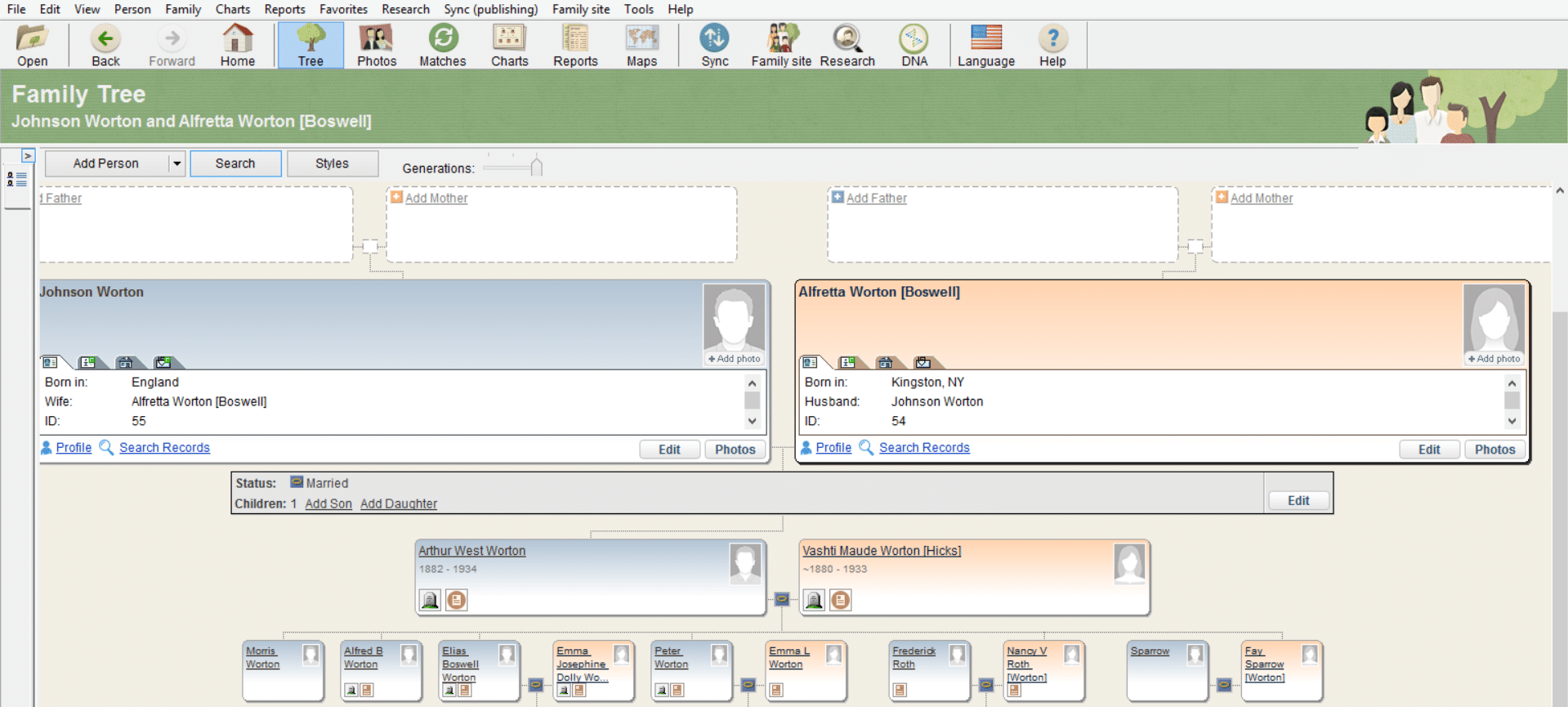
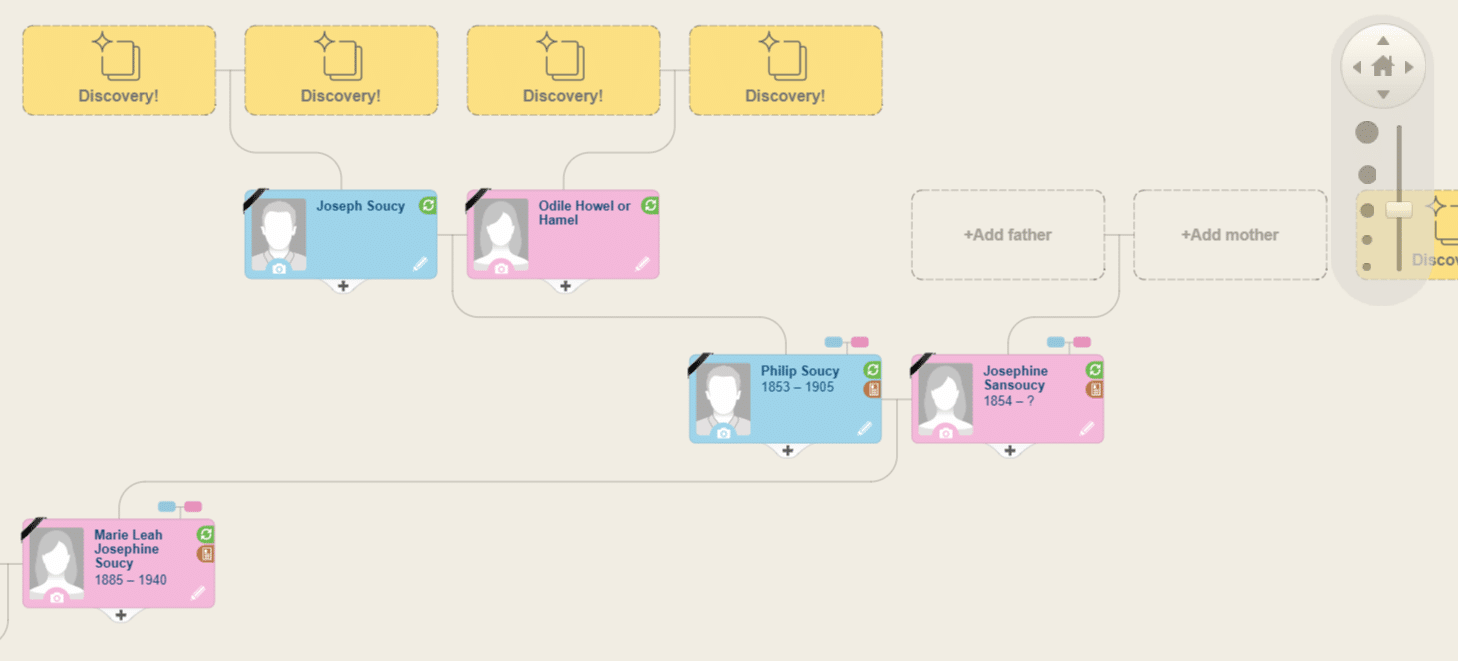
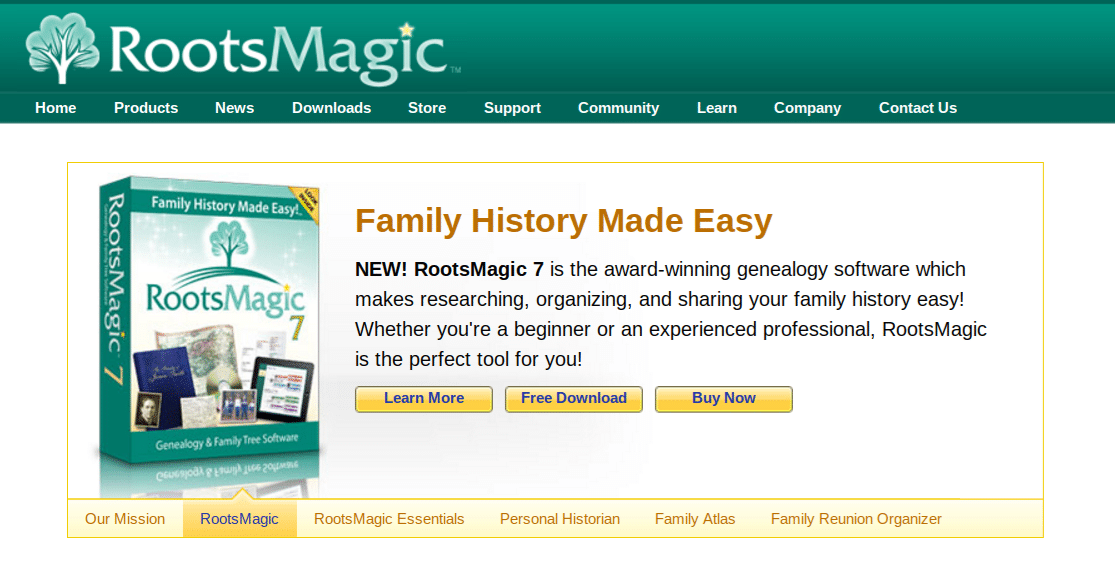
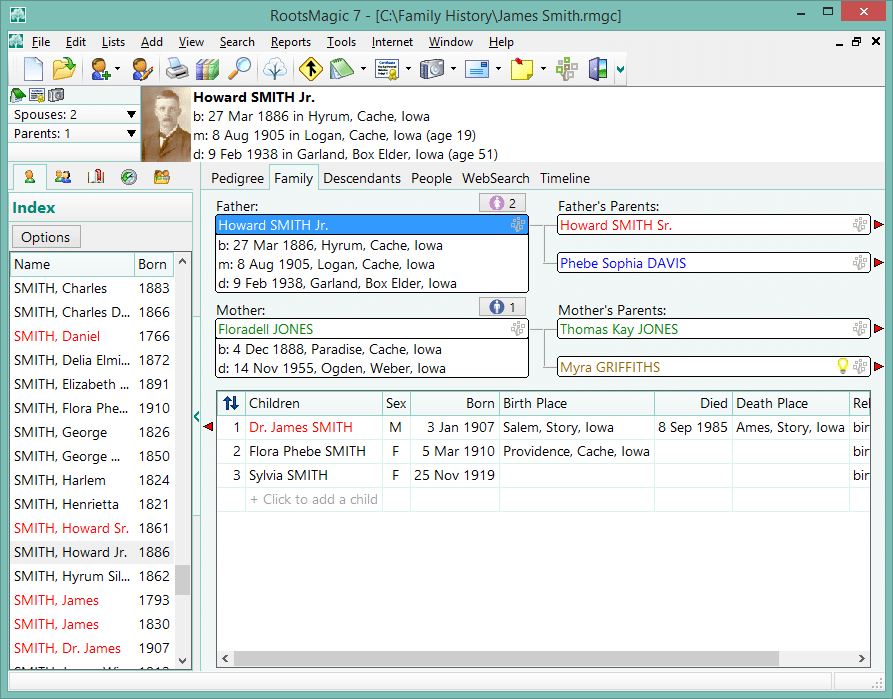
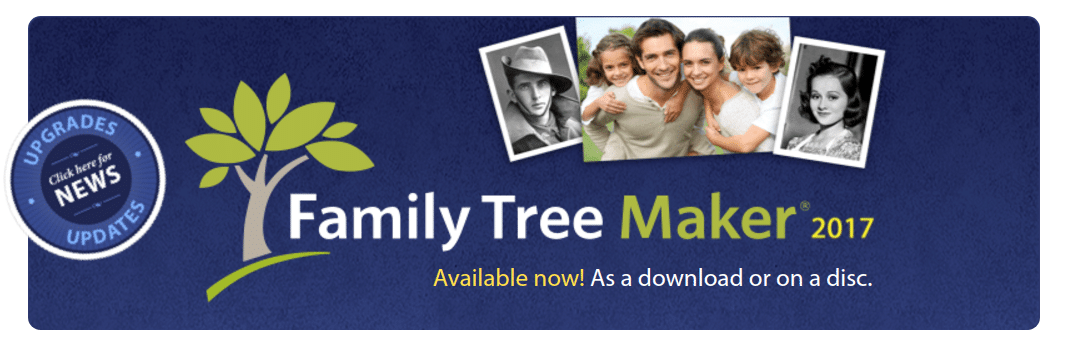
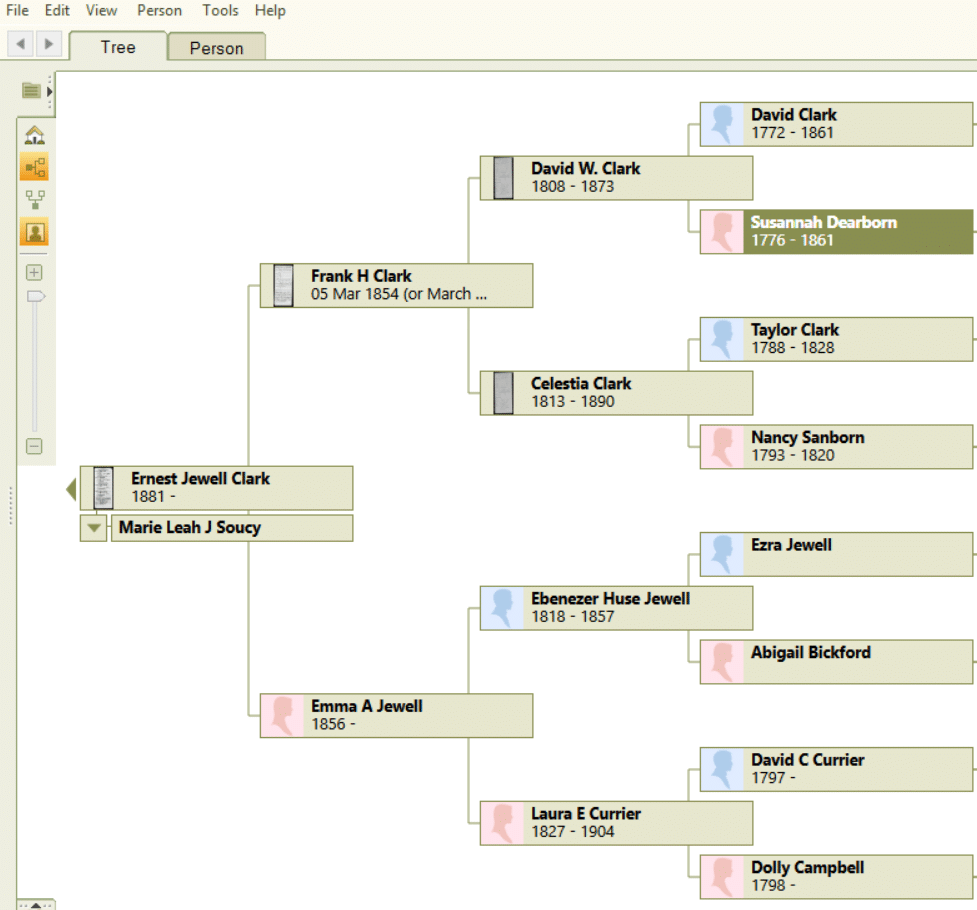
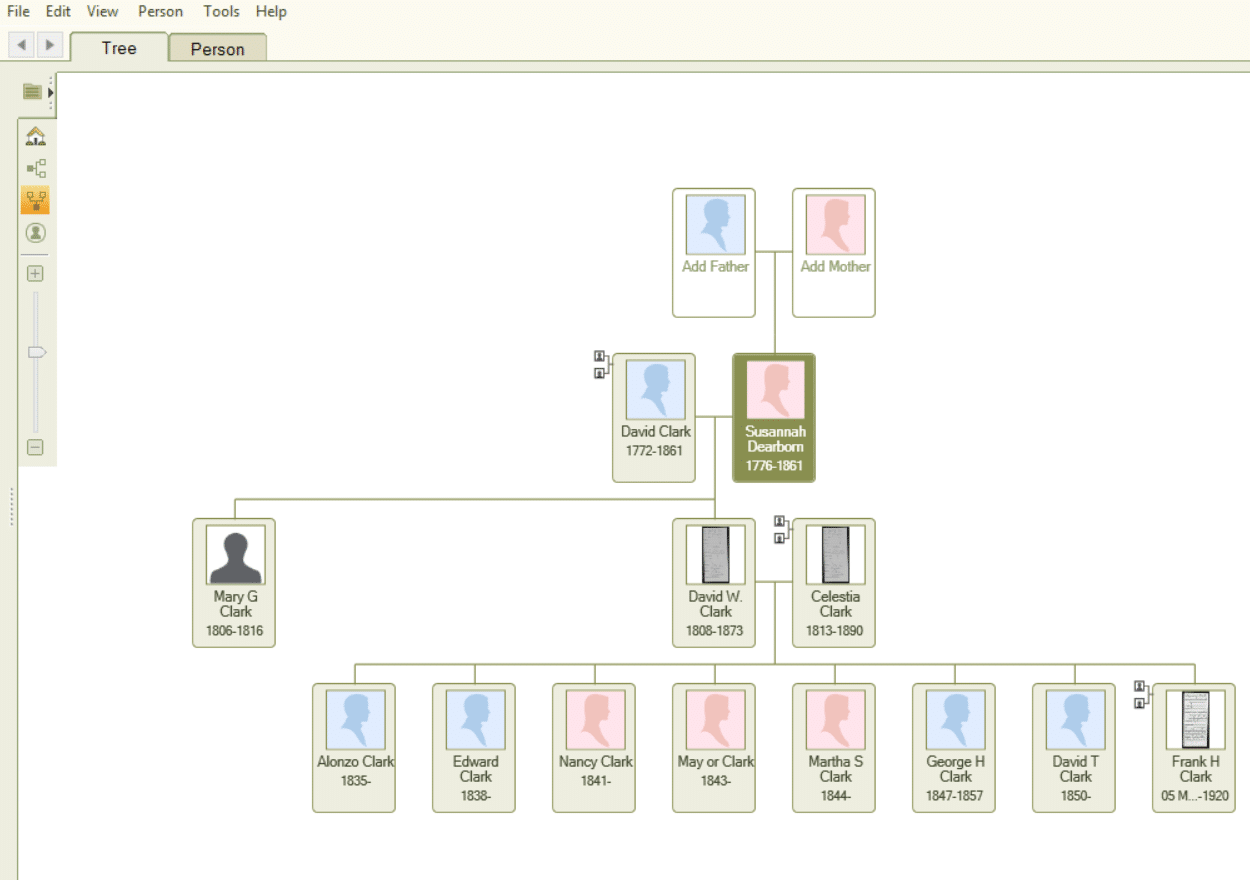




0 comments